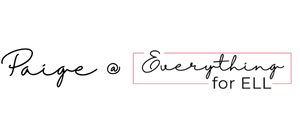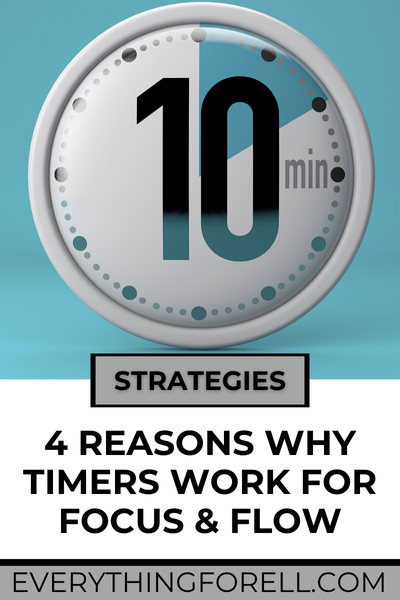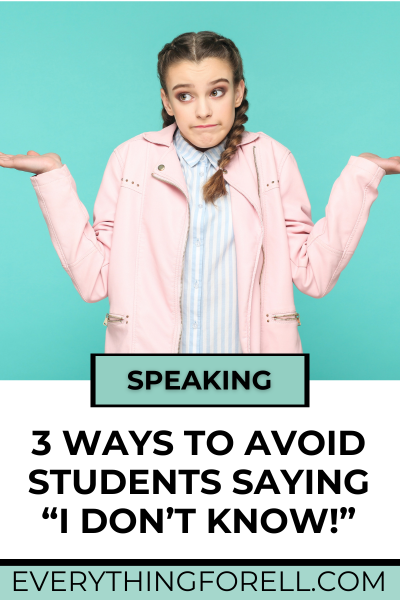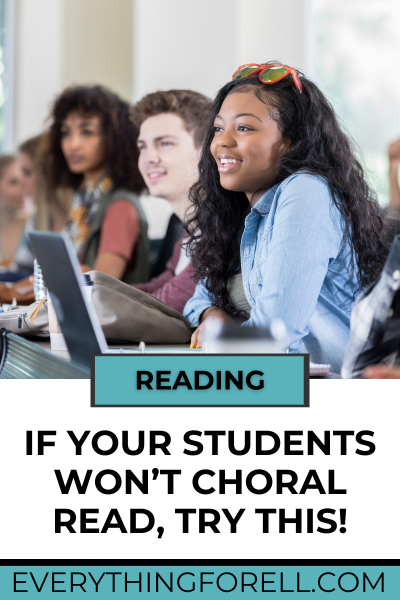You know when you tell students, “You have five minutes left,” and ten minutes later, they’re still talking? We’ve all been there. That’s where classroom timers come in. Simple? Yes. Powerful? Absolutely. Here’s when and how I use them.
1. Help Students Self-Start
Timers shift responsibility from the teacher to the student. When students can see the time slipping away, they naturally become more focused and productive. Quite simply, a visible countdown eliminates the need for constant teacher reminders.
How I use:
The start of class can be loud and chaotic, with high school students slowly getting the supplies they need or catching up with their friends. Display a 5-minute visual timer during warm-ups or bell ringers. Watch how quickly students get started on their work and settle down with a lot less pushing from you.
2. Help Students Manage Time
More recently, my students had to create posters about dangerous animals using text evidence from a worksheet. As I walked around the room, I quickly saw students writing their position statements in elaborate fonts, shading words, and adding stars to the corners of posters. Anything other than trying to find text evidence, am I right? At this rate, they would not get done before class ended.
How I use:
I set a timer for 25 minutes, and provided 5-minute reminders as I continued to walk around and support their work. With longer, peer-based assignments, I find timers with reminders really helpful. It helps students manage the project, and it also lets me check if I’m giving students the right amount of time to finish a task.
3. Help Students and Teachers Reflect
Timers are especially helpful when students rotate through different skill stations. Instead of pushing students to shift from one station to the next, the timer does the talking for me.
How I use:
For station work, I usually use a 5 to 10 minute timer. Students are free to move to another station before the time ends, and they are also free to stay at the station for longer if they need to. What I want to see are the stations where students need more time, and then find out why. Is it the skill in this particular station? Is everyone needing more time, or just some students? I use this to help students reflect. For example, I might say, “A lot of us needed more time at station 2. Give me a thumbs up or down if you think we need more practice with that tomorrow.”
4. Help Students Feel Safe
When students can see how much time they have left, they aren’t caught off guard when an activity ends or a new one begins. This predictability helps reduce stress and creates a calmer learning environment.
The Most Important Part is This:
I reserve the right to stop the timer a few minutes early if everyone has completed what they need; likewise, I will give students a couple more minutes if needed when the timer runs out. The point is not to create anxiety, but push students to stay on track while helping me evaluate whether the time I plan for each activity matches what students actually need.
Let’s Get Real: Why We Forget to Use Timers
I haven’t always used timers because the last thing I wanted to do was take the time to find a cute YouTube video of a timer that worked with my class. Over the last year, I have created Google Slides with various timers. These slides follow my daily agenda that I project, so they are always available and ready to access.
To make it easy for you to start, I’m sharing my favorite YouTube timers with you. Use it during your next warm-up or transition. You’ll be amazed at how quickly your class gets into a smooth, focused rhythm.
How do you use timers in your classroom? Do you prefer silent visual countdowns or ones with background music? Share your go-to timing tricks in the comments below.
👉 If you want more ESL strategies, check out my blog here.
If you want my ready-to-go Google Slides with timers, sign up below!